Digital Accessibility: Business Case and Implementation Guide
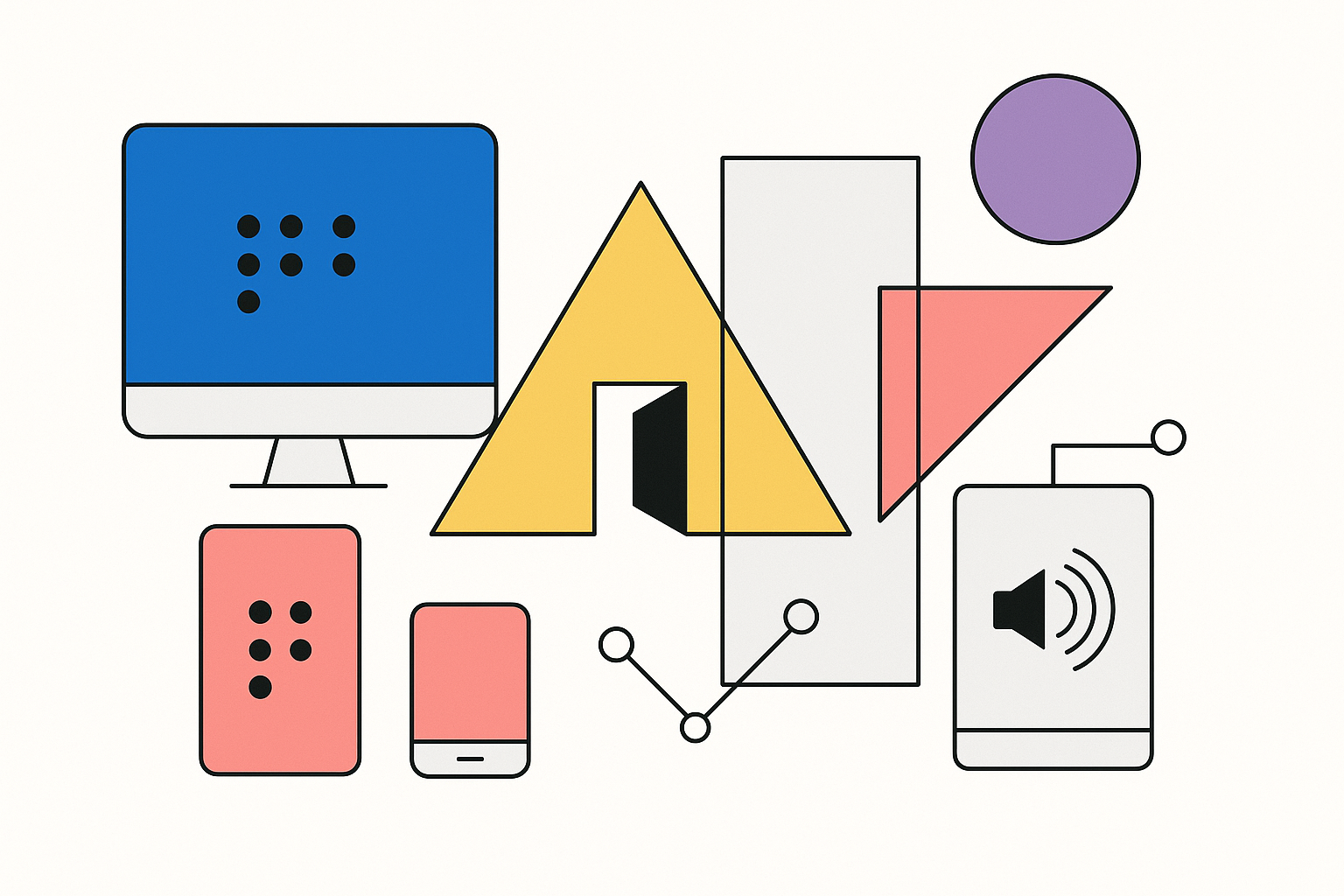
Why accessibility matters and how to implement it effectively
Key Takeaways
- Accessibility benefits all users, not just those with disabilities
- Implementation is most cost-effective when integrated from the beginning
- Automated testing catches only about 30% of accessibility issues
- User testing with people with disabilities provides critical insights
Digital Accessibility: Business Case and Implementation Guide
The Business Case for Digital Accessibility
Digital accessibility is not just a compliance requirement but a significant business opportunity. Organizations that prioritize accessible digital experiences can:
Market Size and Opportunity
The disability market represents:
Understanding Accessibility Standards
Web Content Accessibility Guidelines (WCAG)
The WCAG framework is built on four principles, often remembered by the acronym POUR:
Conformance Levels
WCAG defines three levels of conformance:
Most organizations target WCAG 2.1 Level AA compliance as a baseline standard.
Implementation Strategy
1. Assessment and Planning
Start with a comprehensive assessment:
2. Technical Implementation
Semantic HTML
Use HTML elements according to their intended purpose:
`html
Important Information
`
Keyboard Navigation
Ensure all functionality is available via keyboard:
`javascript
// Add keyboard support to custom components
element.addEventListener('keydown', (e) => {
if (e.key === 'Enter' || e.key === ' ') {
// Activate the element
activateElement(e.target);
}
});
`
Screen Reader Compatibility
Implement proper ARIA attributes when HTML semantics are insufficient:
`html
id="dropdown-menu"
role="menu"
hidden>
`
Color and Contrast
Ensure sufficient contrast between text and background:
Responsive Design
Implement responsive design that works across devices:
3. Testing and Validation
Implement a multi-layered testing approach:
4. Organizational Integration
Training and Awareness
Process Integration
Common Implementation Challenges
1. Legacy Systems
Older systems often present significant accessibility barriers:
2. Third-Party Components
Many organizations rely on third-party tools that may have accessibility issues:
3. Maintaining Accessibility
Accessibility is not a one-time project but an ongoing commitment:
Measuring Success
Track both technical compliance and user outcomes:
Conclusion
Digital accessibility is both a business imperative and an ethical responsibility. By implementing accessibility systematically and holistically, organizations can create digital experiences that work better for everyone while expanding their market reach and reducing legal risk.
The most successful accessibility initiatives treat accessibility not as a compliance checkbox but as an integral part of quality user experience design. When accessibility is built in from the beginning, it becomes a natural part of the development process rather than a costly afterthought.
Related Topics
Need help implementing these insights?
I can help you apply these concepts to your specific business challenges and develop practical strategies for implementation.
Get in Touch